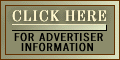omputer theft is the crime that keeps on going.
omputer theft is the crime that keeps on going.
First there is the financial loss: When somebody steals your computer, the cost of replacing the machine can easily run into the thousands. It can take even longer to replace your data and reinstall all of your applications - provided that you have backups. Then there is the opportunity cost: If you use your computer every day, you can't work until the machine is replaced. Finally, there is the possibility for data crime: What will a thief do with the data he finds on your hard drive?
Laptops are certainly the easiest kinds of computers to steal: They are small, portable, easily concealed, and easily resold. But desktop machines are also common targets. I once wrote an article about a company in San Francisco that had its entire network of workstations and file servers stolen over a weekend. The thieves had come over an inside wall that separated the office from a hallway; apparently, the partition had only gone up as far as the false ceiling. Data-wise, the company was wiped out: Besides stealing the computers, the thieves also took the company's only tape drive.
I'm continually surprised by the large number of homes I see leaving themselves open to this kind of data loss. There are many houses that have laptops or desktop computers easily visible through first-floor windows. A simple ounce of prevention would be to arrange your home office so valuables are not visible from the street.
To further protect your computers, you might consider tagging them, bolting them down, or equipping them with a tracking program. Computer tags are my favorite physical security deterrent. The best are made by Security Tracking of Office Property (www.stoptheft.com). These tags are 2-inch square metal plates that you can stick to a plastic or metal-cased computer. Each plate has a serial number and requires more than 800 pounds of force to remove. If somebody does pry off the plate, an indelible tattoo is left underneath that proclaims the computer is ''stolen property.''
Since it is illegal to knowingly purchase stolen property, these tags dramatically cut the resale value of a stolen computer - and thus provide a disincentive to theft. Single plates cost $25 and include three years of the company's tracing service. It's a great deal.
Computer recovery isn't enough for most institutions: Schools, libraries, and other organizations that do business with the public have long used security plates to keep their computers locked down. These plates consist of two metal pieces that lock together. The bottom piece bolts to a table. The top piece attaches to the bottom of the computer using a high-strength adhesive.
Prices range from $50 to $250. If you put a computer in a public place, be sure to also lock the machine's case. A common trick on college campuses is to steal the memory chips out of desktop computers. The chips are worth more than their weight in gold and are easily resold because they have no serial numbers.
CompuTrace is a tracking system that's used by some businesses and schools to locate stolen computers. The system is based on a ''stealth program'' that hides on your computer's hard disk and periodically calls the company's tracing phone number when your computer is otherwise idle. Normally, the program simply calls up, says hello, and hangs up. But if you report a CompuTrace-protected computer as stolen, CompuTrace will record the phone number from which the next call is made. CompuTrace will then work with law enforcement authorities to obtain a search warrant for the location and return the stolen property to you.
I have no experience with CompuTrace, but Vanstar, the Canadian Mounties, and the First Tennessee Bank have used the system successfully, according to information on the company's Web site. The program costs $70, which includes one year of monitoring. You can find more information at www.computrace.com/.
No matter how you choose to protect your computer, you should be sure that you back up its contents regularly. You should make and keep several backups, and you should keep them in several places.
There are two kinds of backups: full, which back up your computer in its entirety, and partial or incremental, which just back up the data that has changed on your system. You can back up a computer to a tape drive, a write-once CD-ROM, or to another hard disk. I frequently back up laptops to the hard drive on my server.
Microsoft Windows comes with its own built-in backup software. While Microsoft Backup is good enough for saving copies of your data, I don't like to use it for making full system backups. The reason is disaster recovery. Using Microsoft Backup, it is very difficult to restore a crashed computer to its precrash condition.
A better product is Seagate Backup Exec, which costs $60 for Windows 98 and $95 for Windows NT. Besides making a backup of your hard drive, Backup Exec makes a ''disaster recovery disk.'' To restore your backup, just boot the disk and put your backup tape or CD-ROM into the drive. Although this disaster recovery feature is present in most other backup programs, I found Seagate's to be among the easiest to use. (Indeed, it's a slimmed -down version of Backup Exec that Microsoft ships with Windows as Microsoft Backup.) Seagate's software also works with a wide range of tape drives and other devices.
On the Macintosh, the clear choice for backup software is Dantz's Retrospect. This program comes bundled with most tape drives sold for the Macintosh. You can also buy additional packages of Retrospect to let you back up Mac clients or even PCs on your network. Indeed, if I had a network of PCs to back up, I would probably buy a Mac to be my backup server and use it to run Retrospect.
Technology writer Simson L. Garfinkel can be reached at plugged-in@simson.net
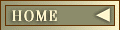
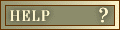
![]()
![]() Dow:
Dow:
![]()
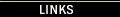
![]()
![]()





 omputer theft is the crime that keeps on going.
omputer theft is the crime that keeps on going.